Unitils
Cleanjava.
Last Published: 2016-06-21
| Version: 3.4.2
FTP
Installation
If you are using maven, you can add following dependency to your project.
01 02 03 04 05 | <dependency> <groupId>org.unitils.ftp</groupId> <artifactId>unitils-ftp</artifactId> <version>1.0.1</version></dependency> |
Config
Please create unitils-local.properties, and add ftp to unitils.modules. Code as following:
01 02 03 04 05 06 07 08 09 10 | unitils.modules=ftpunitils.module.ftp.className = org.unitils.ftp.FtpModuleunitils.module.ftp.runAfter=unitils.module.ftp.enabled=trueorg.unitils.ftp.baseFolder=src/test/resources/fakeFtpServerFolderorg.unitils.ftp.username=userorg.unitils.ftp.password=passorg.unitils.ftp.port=6666 |
Example
01 02 03 04 05 06 07 08 09 10 11 12 13 14 15 | @RunWith(UnitilsJUnit4TestClassRunner.class)public class FtpModuleOtherIntTest { @TestFtpServer(baseFolder="src/test/resources/otherFolder") public FakeFtpServer server; @Test public void getFile() throws IOException { //do some FTP calls. //verification server.getFileSystem().exists("file.txt"); }} |
So what happens behind this code:
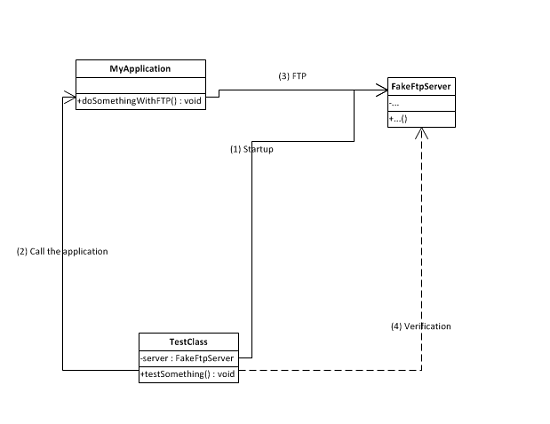
Before each test the module checks if their is a field with @TestFtpServer. If this is true, than a fake FTP server is initialized with the properties out of the unitils.properties. The username and the password are the credentials that are used to logon. The filesystem of the fake server is imitated with the files in the basefolder. After each test the server is stopped. This runs best if the test and the SUT(System Under Test) is on the same JVM. The test will fail if it is on a different machine.